Conversation
Choose an approach to implement Conversation in your React Native app.
The Conversation enables you to create a fluent conversation experience that fuels quality interactions with community and content and allows users to create valuable and engaging content.
Key benefits include:
- Turning casual visitors into loyal, registered users
- Significantly boosting time spent on site
- Offering lightweight, fully customizable conversation features
- Increasing page views and improving SEO performance
- Enabling automated content moderation
- Encouraging users to engage with both content and each other
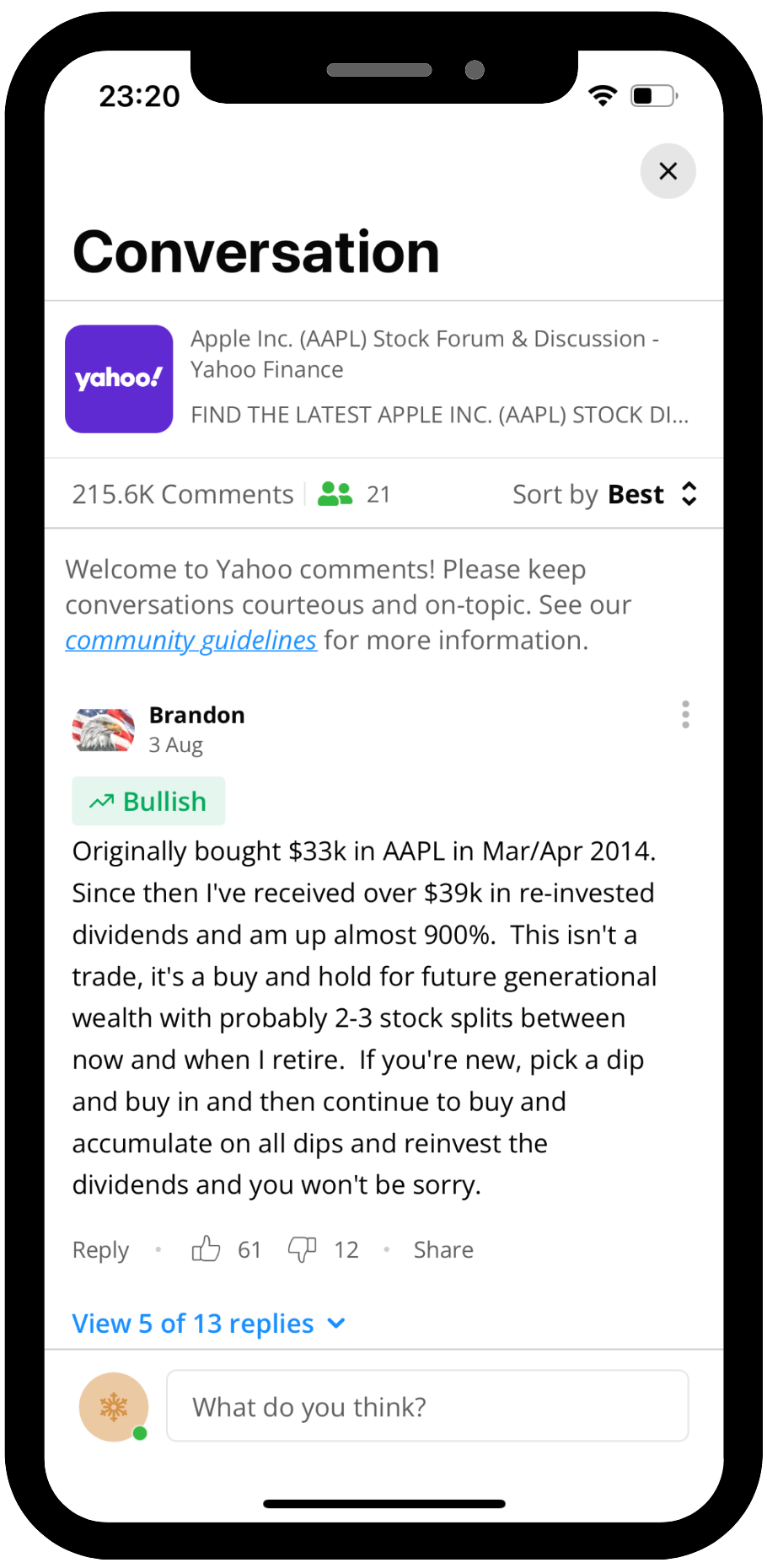
Full Conversation
Get started
To get started, follow the steps below:
- Define an article.
- Conversation and PreConversation Components
- Configure user authentication.
- Configure analytics to get information about certain actions at the SDK side.
Updated 3 days ago
Next Step
