Customizations
Configure the OpenWeb iOS SDK's appearance and behavior through the OWCustomizations protocol to align with your brand identity. Customize themes, fonts, navigation, and UI elements.
With the OpenWeb SDK's OWCustomizations protocol, you can craft a unique, unified appearance that aligns with your brand's identity.
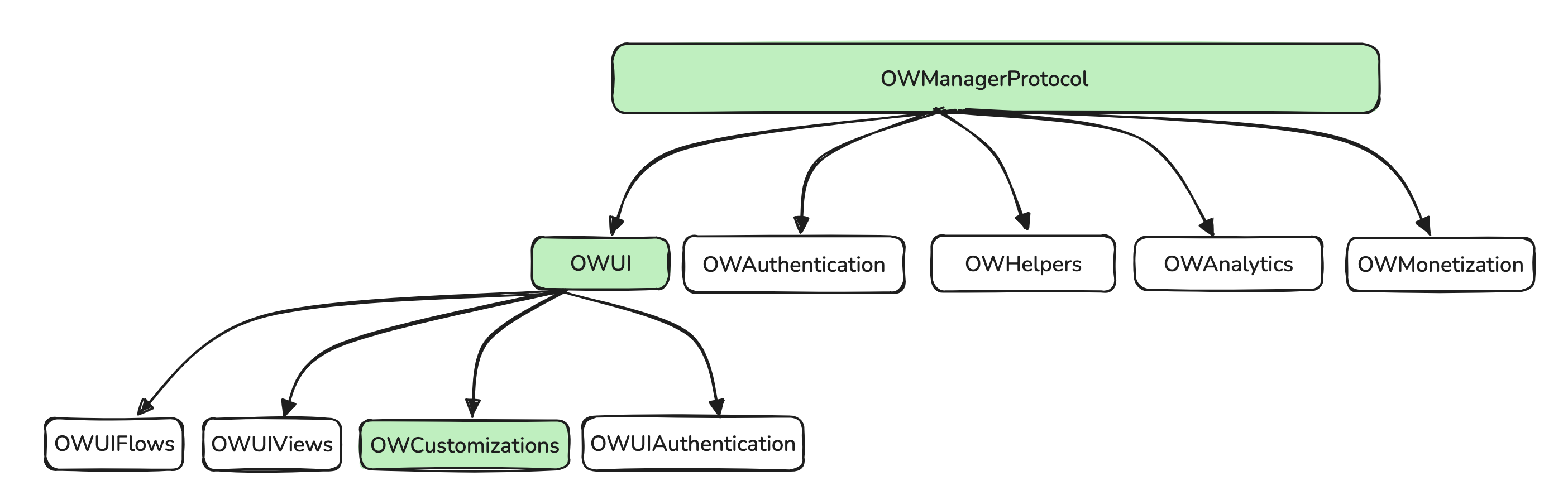
Through OWCustomizations, you can achieve the following:
- Modify the sort settings of comments through the
OWSortingCustomizationsprotocol or aligning sort option names with specific branding terminology - Adapt your app's appearance through the theme settings of the
OWTheme - Tailor UI elements, such as headers and navigation, through the
OWCustomizableElementCallbackcallback
public protocol OWCustomizations {
var commentActions: OWCommentActionsCustomizations { get set }
var fontFamily: OWFontGroupFamily { get set }
var sorting: OWSortingCustomizations { get }
var themeEnforcement: OWThemeStyleEnforcement { get set }
var statusBarEnforcement: OWStatusBarEnforcement { get set }
var navigationBarEnforcement: OWNavigationBarEnforcement { get set }
var customizedTheme: OWTheme { get set }
func addElementCallback(_ callback: @escaping OWCustomizableElementCallback)
}The following sections explain how to configure and define these settings.
Customization Settings
Comment Actions
let manager: OWManagerProtocol = OpenWeb.manager
let customizations: OWCustomizations = manager.ui.customizations
customizations.commentActions = OWCommentActionsCustomizations| Property | Description |
|---|---|
| OWCommentActionsCustomizations OWTheme | Enables granular comment actions customization. See: OWCommentActionsCustomizations |
OWCommentActionsCustomizations
Defines the style and color comment actions
OWCommentActionsCustomizations(
fontStyle:OWCommentActionsFontStyle,
color: OWCommentActionsColor
)| Property | Description |
|---|---|
| fontStyle OWCommentActionsFontStyle | Styling of the font. See: OWCommentActionsFontStyle |
| color OWCommentActionsColor | Color the comment actions. See: OWCommentActionsColor |
Customized Theme
let manager: OWManagerProtocol = OpenWeb.manager
let customizations: OWCustomizations = manager.ui.customizations
customizations.customizedTheme = OWTheme| Property | Description |
|---|---|
| OWTheme OWTheme | Enables granular theme customization. See: OWTheme |
OWTheme
Defines the color to use for UI items in light (lightColor) and dark (darkColor) modes
When customizing an
OWThemeproperty, bothlightColoranddarkColormust be defined.
OWTheme(
skeletonColor: OWColor(lightColor: UIColor, darkColor: UIColor),
skeletonShimmeringColor: OWColor(lightColor: UIColor, darkColor: UIColor),
primarySeparatorColor: OWColor(lightColor: UIColor, darkColor: UIColor),
secondarySeparatorColor: OWColor(lightColor: UIColor, darkColor: UIColor),
tertiarySeparatorColor: OWColor(lightColor: UIColor, darkColor: UIColor),
primaryTextColor: OWColor(lightColor: UIColor, darkColor: UIColor),
secondaryTextColor: OWColor(lightColor: UIColor, darkColor: UIColor),
tertiaryTextColor: OWColor(lightColor: UIColor, darkColor: UIColor),
primaryBackgroundColor: OWColor(lightColor: UIColor, darkColor: UIColor),
secondaryBackgroundColor: OWColor(lightColor: UIColor, darkColor: UIColor),
primaryBorderColor: OWColor(lightColor: UIColor, darkColor: UIColor),
loaderColor: OWColor(lightColor: UIColor, darkColor: UIColor),
brandColor: OWColor(lightColor: UIColor, darkColor: UIColor),
voteUpUnselectedColor: OWColor(lightColor: UIColor, darkColor: UIColor),
voteDownUnselectedColor: OWColor(lightColor: UIColor, darkColor: UIColor),
voteUpSelectedColor: OWColor(lightColor: UIColor, darkColor: UIColor),
voteDownSelectedColor: OWColor(lightColor: UIColor, darkColor: UIColor)
)Background Color
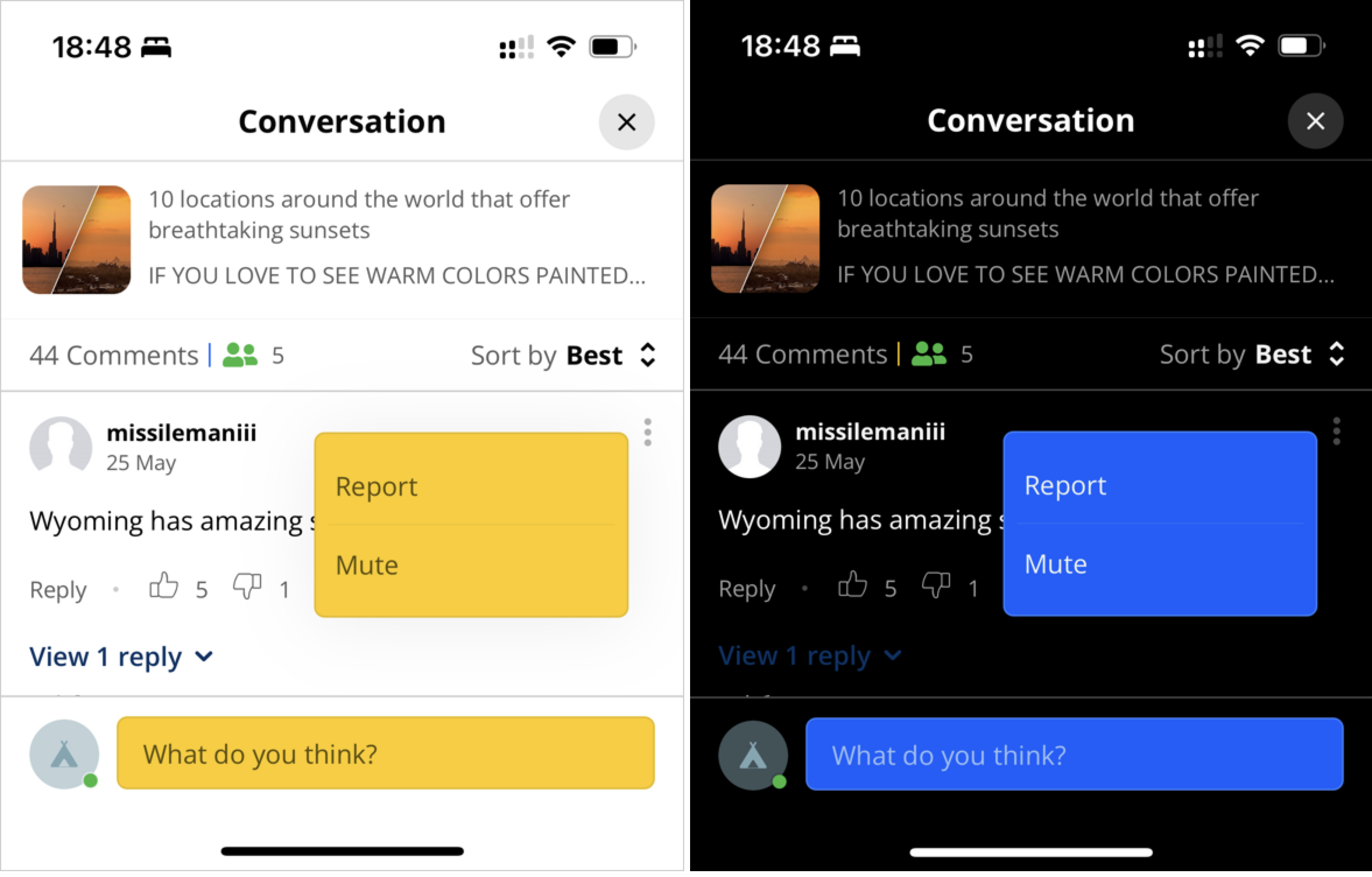
Light and dark theme background color customizations
OWTheme(
primaryBackgroundColor: OWColor(lightColor: .white, darkColor: .black),
secondaryBackgroundColor: OWColor(lightColor: .yellow, darkColor: .blue)
)| Property | Description |
|---|---|
| primaryBackgroundColor | Background color of the entire Conversation |
| secondaryBackgroundColor | Background color of secondary items: Menus, Comment entry text field |
Borders
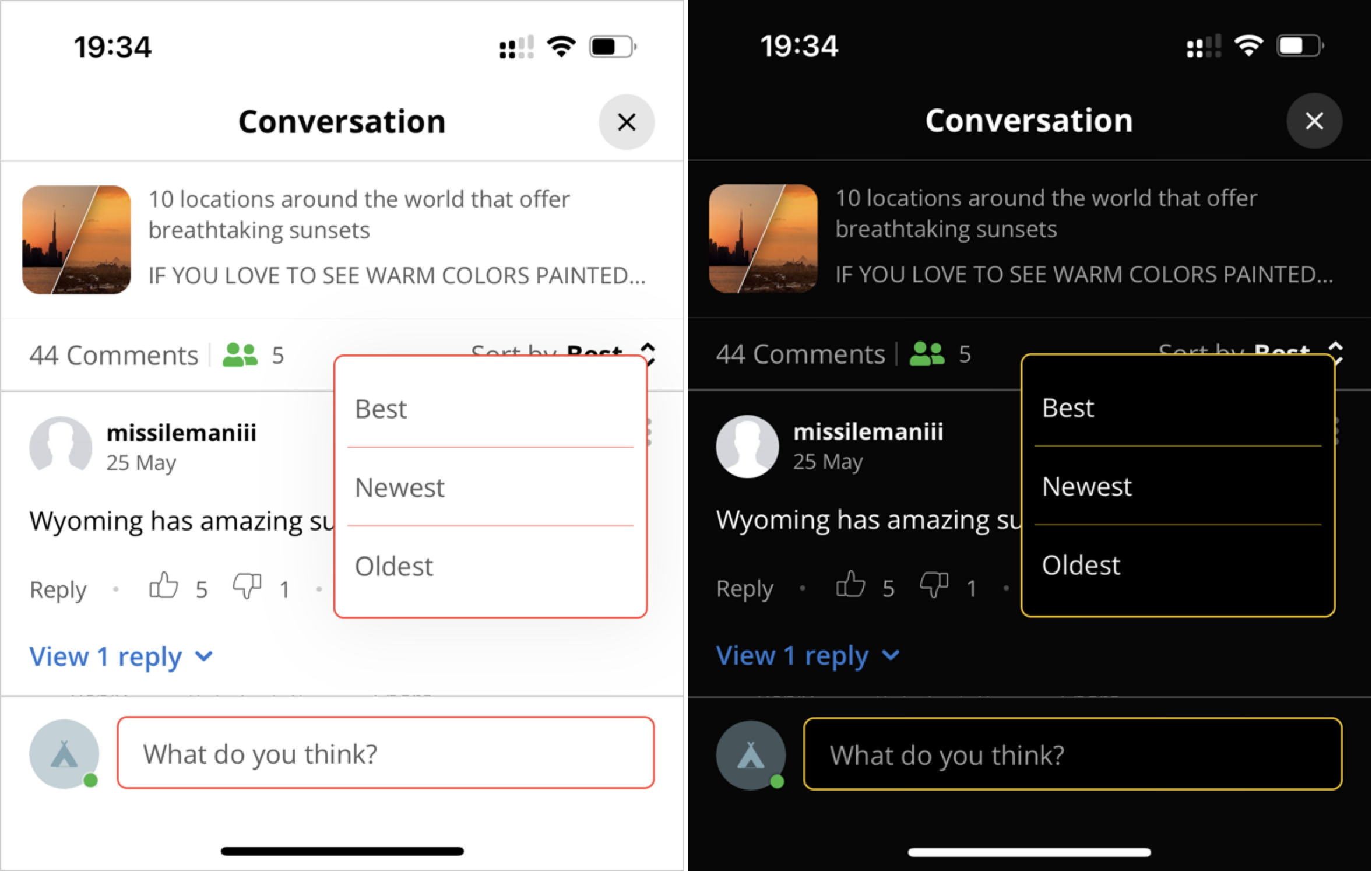
Light and dark theme border customizations
OWTheme(
primaryBorderColor: OWColor(lightColor: .red, darkColor: .yellow)
)| Property | Description |
|---|---|
| primaryBorderColor | Primary border color of the following UI elements: Comment entry field, Menus |
Brand
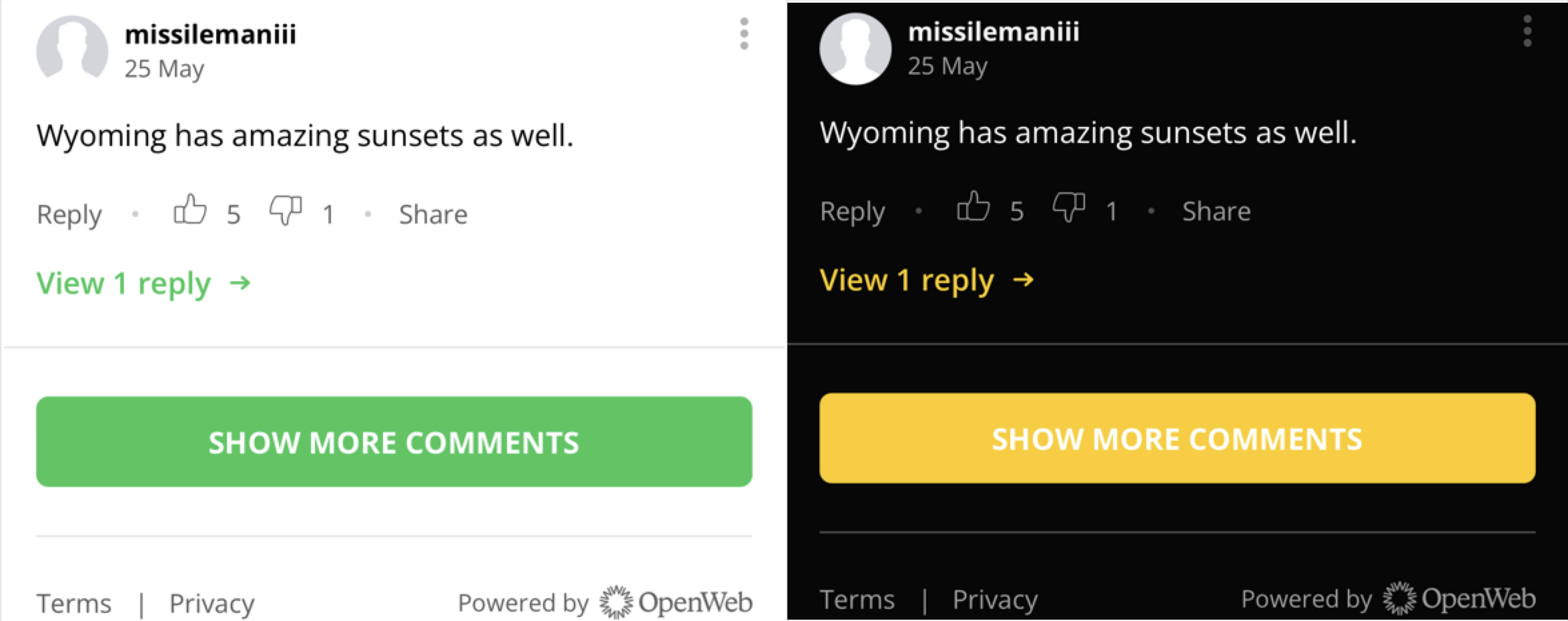
Light and dark theme brand color customization
OWTheme(
brandColor: OWColor(lightColor: .green, darkColor: .yellow)
)| Property | Description |
|---|---|
| brandColor | Primary color of the brand used in the following instances: Comment call-to-action text (View 1 reply, Collapse thread), Button background color |
Loaders
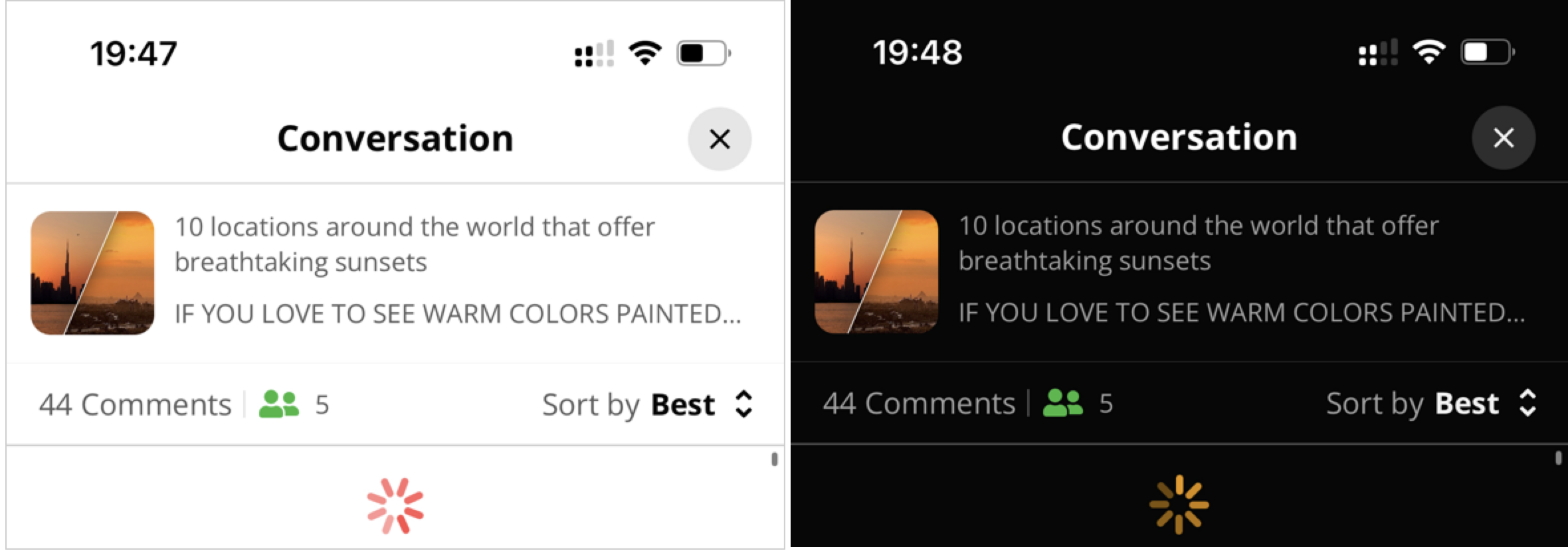
Light and dark theme loader color customization
OWTheme(
loaderColor: OWColor(lightColor: .red, darkColor: .yellow)
)| Property | Description |
|---|---|
| loaderColor | Color of the loading icon |
Separators
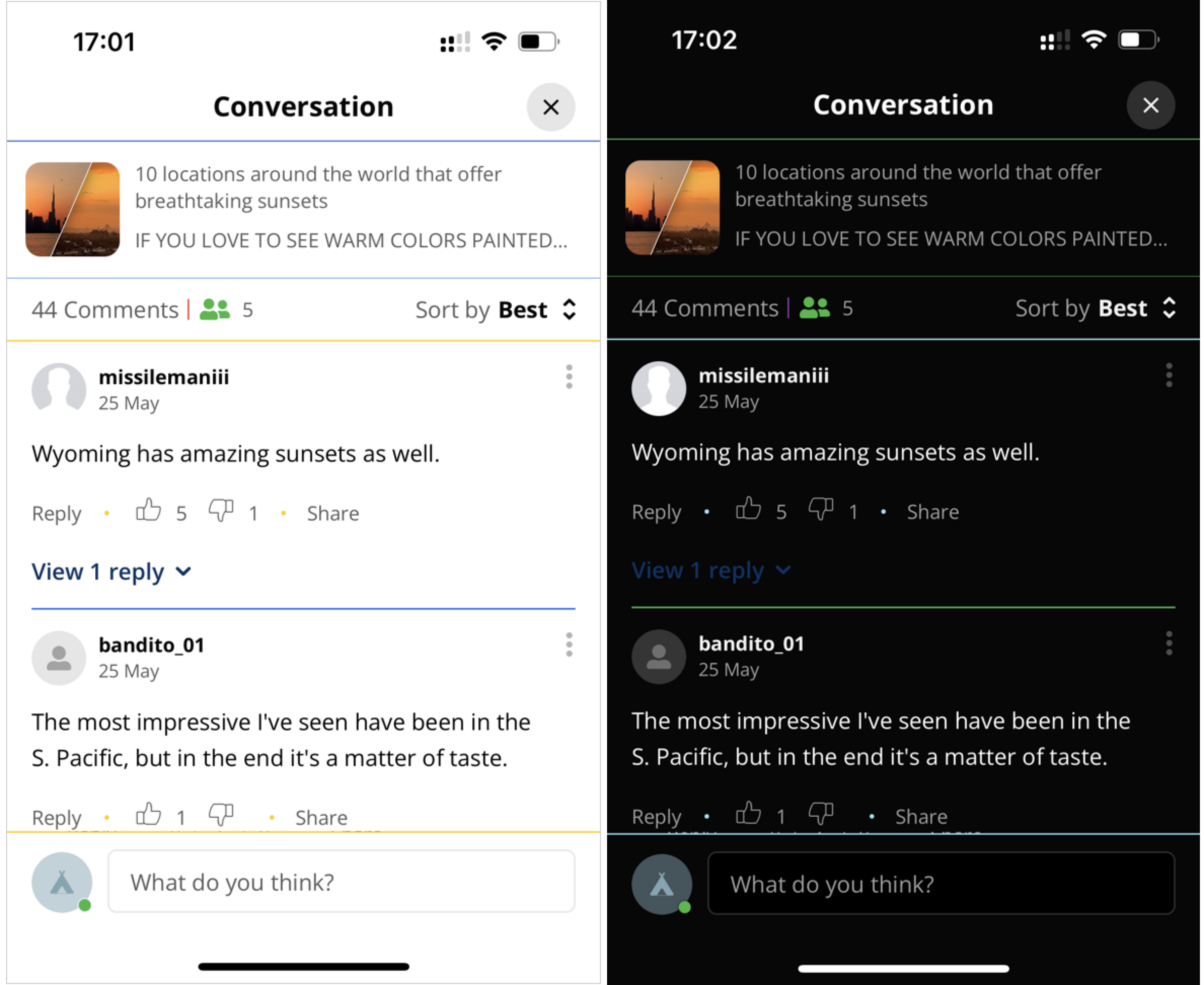
Light and dark theme separator customizations
OWTheme(
primarySeparatorColor: OWColor(lightColor: .blue, darkColor: .green),
secondarySeparatorColor: OWColor(lightColor: .red, darkColor: .purple),
tertiarySeparatorColor: OWColor(lightColor: .yellow, darkColor: .teal)
)| Property | Description |
|---|---|
| primarySeparatorColor | Color of the main separators: Directly beneath the page title, Directly beneath the Conversation snippet, Between parent messages |
| secondarySeparatorColor | Color of pipe separator between the numbers of total comments and total commenters |
| tertiarySeparatorColor | Color of the separators surrounding the comments pane: Beneath Sort by filter, Beneath last visible comment, Midline dots between Reply link and Share link |
Skeleton Color
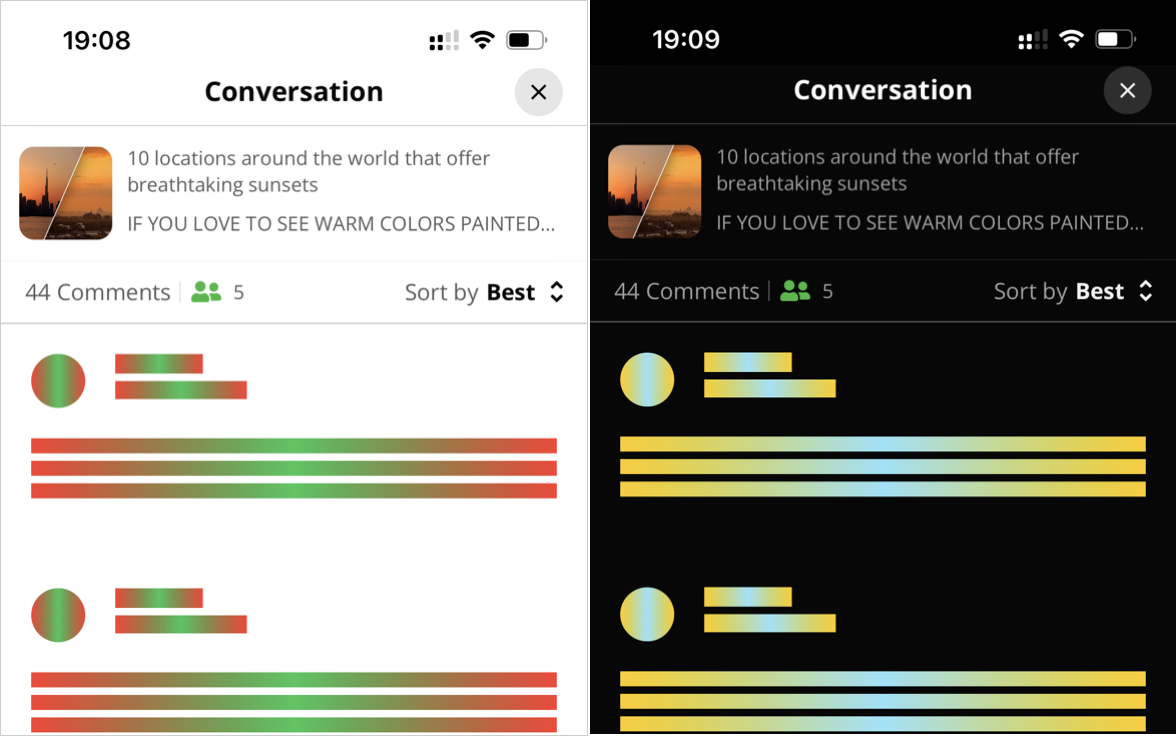
Light and dark theme skeleton customizations
OWTheme(
skeletonColor: OWColor(lightColor: .red, darkColor: .yellow),
skeletonShimmeringColor: OWColor(lightColor: .green, darkColor: .teal)
)| Property | Description |
|---|---|
| skeletonColor | Primary color of the UI element visual placeholder that appears while the UI element is loading |
| skeletonShimmeringColor | Secondary color used to cause the illusion of movement and shimmering. A gradient is applied with varying shades of neutral color such as gray. |
Text Color
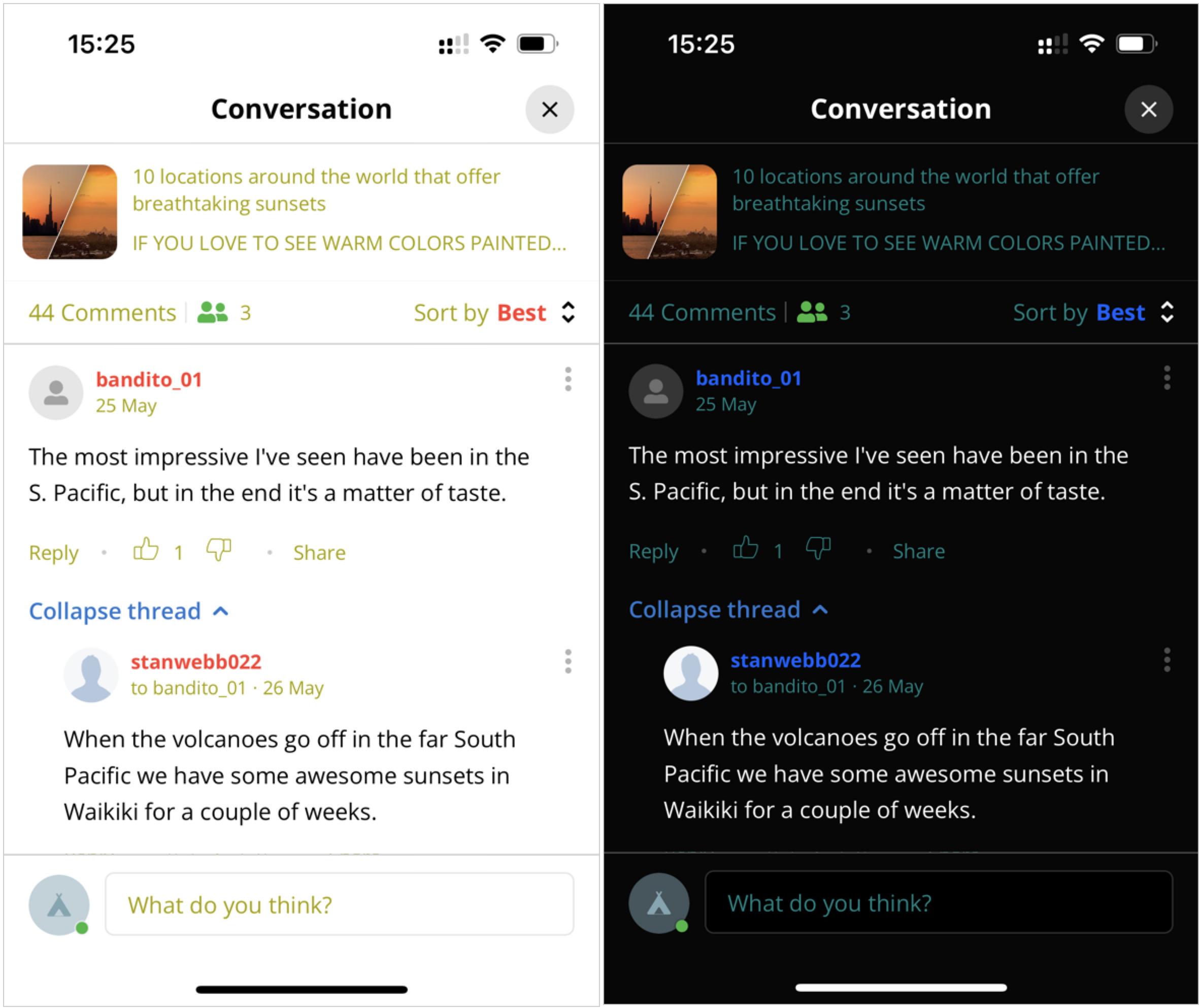
Light and dark theme text customizations
OWTheme(
primaryTextColor: OWColor(lightColor: .black, darkColor: .white),
secondaryTextColor: OWColor(lightColor: .red, darkColor: .blue),
tertiaryTextColor: OWColor(lightColor: .yellow, darkColor: .teal),
)| Property | Description |
|---|---|
| primaryTextColor | Color of message text |
| secondaryTextColor | Color of username and selected Sort by option |
| tertiaryTextColor | Color of other text items: Article text, Comment date, Icons (Like, Dislike), Number of comments, Reply link, Share link, Sort by label, Text field placeholder text, Username of original commenter |
Voting Arrows
OWTheme(
voteUpUnselectedColor: OWColor(lightColor: UIColor, darkColor: UIColor),
voteDownUnselectedColor: OWColor(lightColor: UIColor, darkColor: UIColor),
voteUpSelectedColor: OWColor(lightColor: UIColor, darkColor: UIColor),
voteDownSelectedColor: OWColor(lightColor: UIColor, darkColor: UIColor)
)| Property | Description |
|---|---|
| voteDownSelectedColor | Color of the vote down icon when selected |
| voteDownUnselectedColor | Color of the vote down icon when not selected |
| voteUpSelectedColor | Color of the vote up icon when selected |
| voteUpUnselectedColor | Color of the vote up icon when not selected |
Fonts
let manager: OWManagerProtocol = OpenWeb.manager
let customizations: OWCustomizations = manager.ui.customizations
customizations.fontFamily = OWFontGroupFamily| Setting | Description |
|---|---|
| OWFontGroupFamily OWFontGroupFamily | Defines the UI font. See: OWFontGroupFamily |
Refer to Custom Fonts for more details.
Navigation Bar Enforcement
let manager: OWManagerProtocol = OpenWeb.manager
let customizations: OWCustomizations = manager.ui.customizations
customizations.navigationBarEnforcement = OWNavigationBarEnforcement| Property | Description |
|---|---|
| OWNavigationBarEnforcement OWNavigationBarEnforcement | Defines the navigation bar appearance to enforce. See: OWNavigationBarEnforcement |
Sorting
The OWSortingCustomizations protocol defines the sort settings for the comments within the user interface.
let manager: OWManagerProtocol = OpenWeb.manager
let customizations: OWCustomizations = manager.ui.customizations
let sorting: OWSortingCustomizations = customizations.sorting
sorting.setTitle("BEST!!!" , forOption: .best)
sorting.initialOption = .use(sortOption:.newest)initialOption
Defines the initial sorting of comments
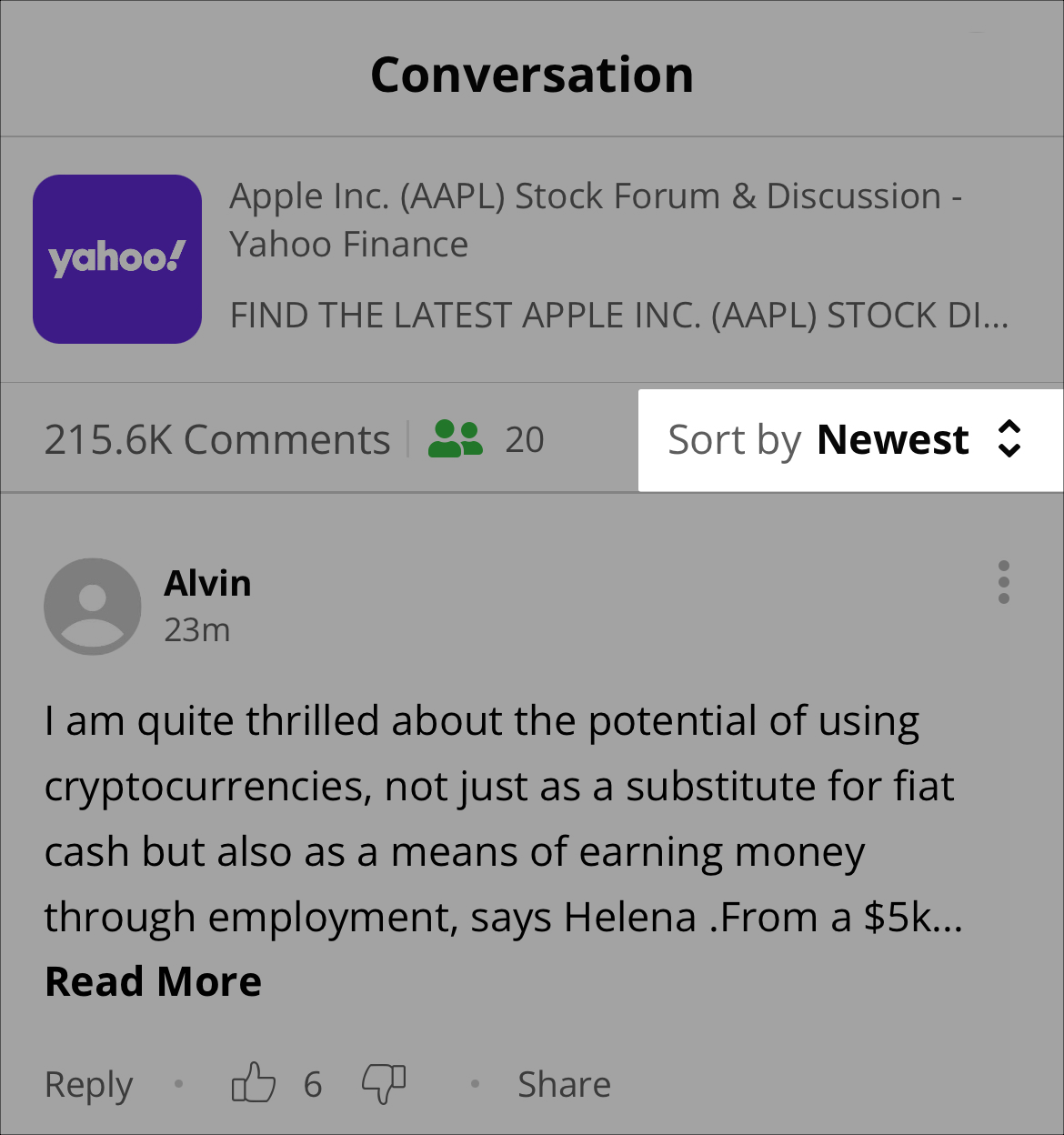
sorting.initialOption = .use(sortOption: OWSortOption)| Setting | Description |
|---|---|
| .use(sortOption: OWSortOption) | Permits defining the initial sort order of the comments shown in the user interface |
| .useServerConfig | Uses the sort order defined in the Admin Panel |
setTitle()
Assigns a custom name to an available sorting option
This method enables you to align sort option names with your branding or specific regional wording.
setTitle(_ title: String , forOption option: OWSortOption)| Argument | Description |
|---|---|
| title | Custom name for the sort option. Example: "BEST!!!" |
| option | Sort order option to which the custom name is applied |
Status Bar Enforcement
When customizing the status bar style, the following steps must be completed prior to theme enforcement:
- In the info.plist file, set View controller-based status bar appearance to YES.
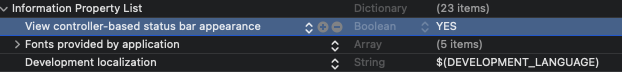
info.plist settings
- To support status bar style customization when
presentionalMode: .push(navigationController: UINavigationController)is set in a flows approach, subclassUINavigationControllerand incorporate the following code.class HostApplicationNavigationController: UINavigationController { override var preferredStatusBarStyle: UIStatusBarStyle { return topViewController?.preferredStatusBarStyle ?? .default } }
let manager: OWManagerProtocol = OpenWeb.manager
let customizations: OWCustomizations = manager.ui.customizations
customizations.statusBarEnforcement = OWStatusBarEnforcement| Property | Description |
|---|---|
| OWStatusBarEnforcement OWStatusBarEnforcement | Defines the status bar appearance to enforce. See: OWStatusBarEnforcement |
Theme Enforcement
let manager: OWManagerProtocol = OpenWeb.manager
let customizations: OWCustomizations = manager.ui.customizations
customizations.themeEnforcement = OWThemeStyleEnforcement| Property | Description |
|---|---|
| OWThemeStyleEnforcement OWThemeStyleEnforcement | Enforces either dark or light mode for the entire SDK, regardless of the device's active theme mode. See: OWThemeStyleEnforcement |
UI Customization
The SDK allows you to customize UI elements.
let manager: OWManagerProtocol = OpenWeb.manager
let customizations: OWCustomizations = manager.ui.customizations
let customizableClosure: OWCustomizableElementCallback = { element, source, style, postId in
switch element {
case .communityQuestion(let textView):
// Do your customizations to the text view
case .default:
break
}
}
customizations.addElementCallback(customizableClosure) // Allow multiple callbacks| Setting | Description |
|---|---|
| OWCustomizableElementCallback OWCustomizableElementCallback | Callback for defining a user interface component to customize. See: OWCustomizableElementCallback |
Enumerations
OWCommentActionsColor
Setting | Description |
|---|---|
OWCommentActionsFontStyle OWCommentActionsFontStyle | Options for the color.
|
OWCommentActionsFontStyle
Setting | Description |
|---|---|
OWCommentActionsFontStyle OWCommentActionsFontStyle | Options for font style.
|
OWCustomizableElement
Setting | Description |
|---|---|
OWCustomizableElement OWCustomizableElement | UI component to customize.
|
OWArticleDescriptionCustomizableElement
Setting | Description |
|---|---|
OWArticleDescriptionCustomizableElement OWHeaderCustomizableElement | Options for customization.
|
OWCommentCreationCTACustomizableElement
Setting | Description |
|---|---|
OWCommentCreationCTACustomizableElement OWCommentCreationCTACustomizableElement | Options for customization.
|
OWCommentingEndedCustomizableElement
Setting | Description |
|---|---|
OWCommentingEndedCustomizableElement OWCommentingEndedCustomizableElement | Options for customization.
|
OWCommunityGuidelinesCustomizableElement
Setting | Description |
|---|---|
OWCommunityGuidelinesCustomizableElement OWCommunityGuidelinesCustomizableElement | Options for customization.
|
OWCommunityQuestionCustomizableElement
Setting | Description |
|---|---|
OWCommunityQuestionCustomizableElement OWCommunityQuestionCustomizableElement | Options for customization.
|
OWEmptyStateCommentingEndedCustomizableElement
Setting | Description |
|---|---|
OWEmptyStateCommentingEndedCustomizableElement OWEmptyStateCommentingEndedCustomizableElement | Options for customization. Possible Values:
|
OWEmptyStateCustomizableElement
Setting | Description |
|---|---|
OWEmptyStateCustomizableElement OWEmptyStateCustomizableElement | Options for customization.
|
OWHeaderCustomizableElement
Setting | Description |
|---|---|
OWHeaderCustomizableElement OWHeaderCustomizableElement | Options for customization.
|
OWLoginPromptCustomizableElement
Setting | Description |
|---|---|
OWLoginPromptCustomizableElement OWNavigationCustomizableElement | Options for customizing the login prompt.
|
OWNavigationCustomizableElement
Setting | Description |
|---|---|
OWNavigationCustomizableElement OWNavigationCustomizableElement | Options for customization.
|
OWOnlineUsersCustomizableElement
Setting | Description |
|---|---|
OWOnlineUsersCustomizableElement OWSummaryHeaderCustomizableElement | Options for customization.
|
OWSummaryCustomizableElement
Setting | Description |
|---|---|
OWSummaryCustomizableElement OWSummaryCustomizableElement | Options for customization.
|
OWSummaryHeaderCustomizableElement
Setting | Description |
|---|---|
OWSummaryHeaderCustomizableElement OWSummaryHeaderCustomizableElement | Options for customization.
|
OWCustomizableElementCallback
typealias OWCustomizableElementCallback = (
element: OWCustomizableElement,
sourceType: OWViewSourceType,
style: OWThemeStyle,
postId: String?
) -> Void
customizations.addElementCallback(customizableClosure)Argument | Description |
|---|---|
element OWCustomizableElement | User interface component to customize. See: OWCustomizableElement |
postId string | Unique article identifier that is specific to the article page.
|
sourceType OWViewSourceType | Location of the user interface element. See: OWViewSourceType |
style OWThemeStyle | Theme to apply to the element. See: OWThemeStyle |
OWFontGroupFamily
Setting | Description |
|---|---|
OWFontGroupFamily OWFontGroupFamily | Options to set the UI font.
|
OWNavigationBarEnforcement
Setting | Description |
|---|---|
OWNavigationBarEnforcement OWNavigationBarEnforcement | Style of navigation bar to enforce.
|
OWNavigationBarStyle
Setting | Description |
|---|---|
OWNavigationBarStyle OWNavigationBarStyle | Navigation bar style options.
|
OWSortOption
Setting | Description |
|---|---|
OWSortOption string | Options for sorting comments.
|
OWStatusBarEnforcement
Setting | Description |
|---|---|
OWStatusBarEnforcement OWStatusBarEnforcement | Style of status bar to enforce.
|
OWThemeStyle
Setting | Description |
|---|---|
OWThemeStyle string | Options for theme styles.
|
OWThemeStyleEnforcement
customizations.themeEnforcement = .theme(_ theme: OWThemeStyle)| Property | Description |
|---|---|
| .none | No theme style is enforced |
| .theme(_ theme: OWThemeStyle) | Sets the theme style that is enforced. See: OWThemeStyle |
OWViewSourceType
Setting | Description |
|---|---|
OWViewSourceType string | Options for a user interface location when customizing UI elements.
|
Updated about 1 month ago
