Monetization
The iOS Social SDK includes built-in monetization support through integration with the iOS IAU SDK. This section provides step-by-step instructions to set up and configure the IAU SDK, allowing you to efficiently monetize your app through the Social SDK.
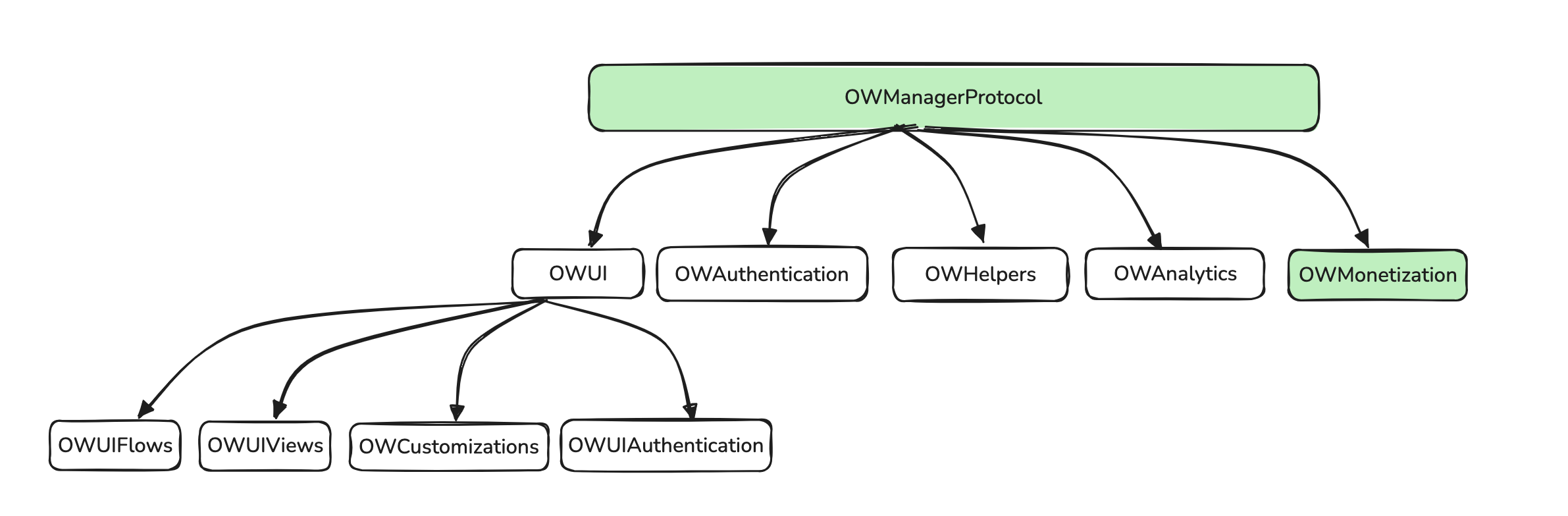
Follow the steps below to configure monetization:
Set Up the IAU SDK
Before you can integrate monetization into the Social SDK, you need to set up the IAU SDK:
- Follow the Getting Started guide for the IAU SDK.
- Request Tracking Authorization.
- Initialize the IAU SDK by following the steps in the initialization guide. Make sure to set your
spotIDand your Store URL via the manager during this process.
Configure the IAU Provider for the Social SDK
To enable monetization, make sure that the PSM has set independentAdsEnabled to true.
After initializing the IAU SDK, set the IAU Provider in the Social SDK by following these steps:
var socialManagerMonetization = OpenWeb.manager.monetization
socialManagerMonetization.iauProvider = OpenWebIAU.manager.helpers.getIAUProvider()
Updated 4 months ago
